In this article
Documentation
How to set Goals?
- Aert
- 28221 Pageviews
Let’s say we have a website for a business installing windows of different sizes, different glazing etc. Visitors can submit a form with their desired specifications and will get a callback to make an appointment. We want to know how many visitors eventually submit a form. Or, the conversion rate per visitor.
We also like to know if we can improve conversion by checking where the biggest drop-off is per step. This is an example how you could do this with Burst Statistics.
Set a Goal based on Page Visit
We start with measuring how many visitors end up on the page where the quotation form is embedded. You can do this for every landing page, but we will measure how many times the button “Get A Quotation” on the Homepage is used per pageview for example. The button has a CSS class called .clicked-element. See below the possible configuration.
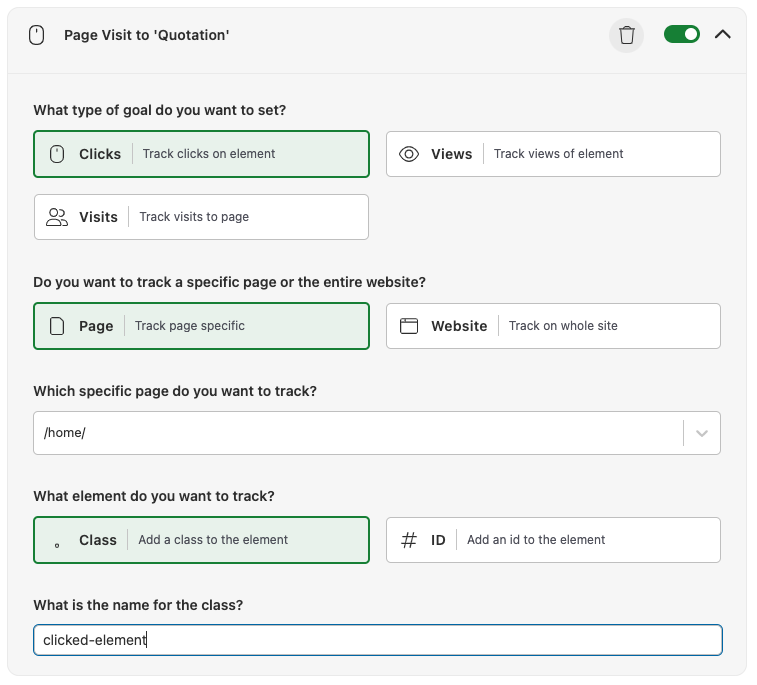
Set a Goal based on Form View
After the first step we will measure on the /quotation/ page, how many visitors actually see the quotation form, or leave before they can even interact. You can do this by tracking “Views”.
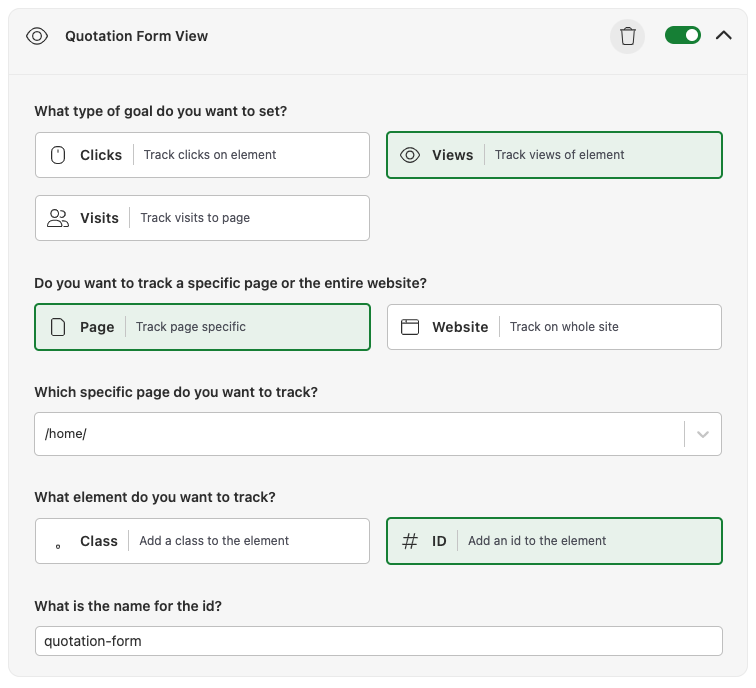
Set a Goal based on Form Submission
Now we will measure how many of the visitors that have seen the quotation form, actually finish the form. If a form has multiple steps, you can add these to Goals as well. Below we will use a ‘Thank You’ page to measure how many forms are successfully submitted.
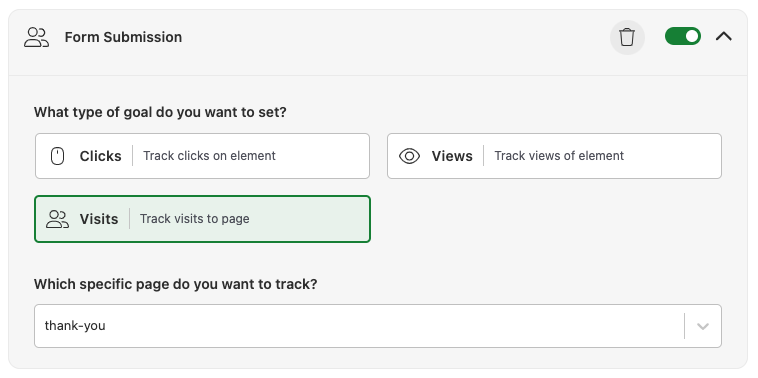
- Know your website visitors
Enhance your understanding of website visitors! Track country data, URL parameters, and multiple goals. Plus, enjoy premium support whenever needed!
